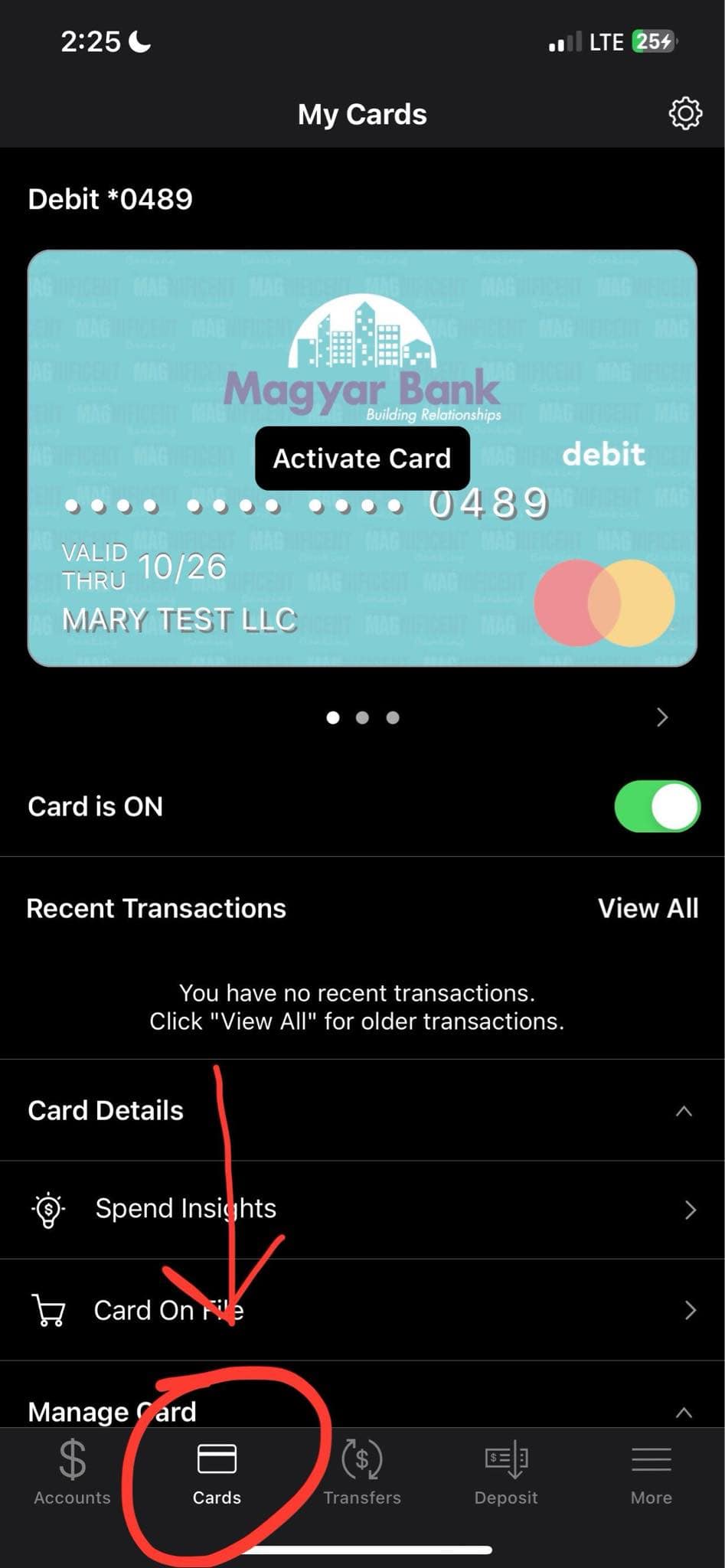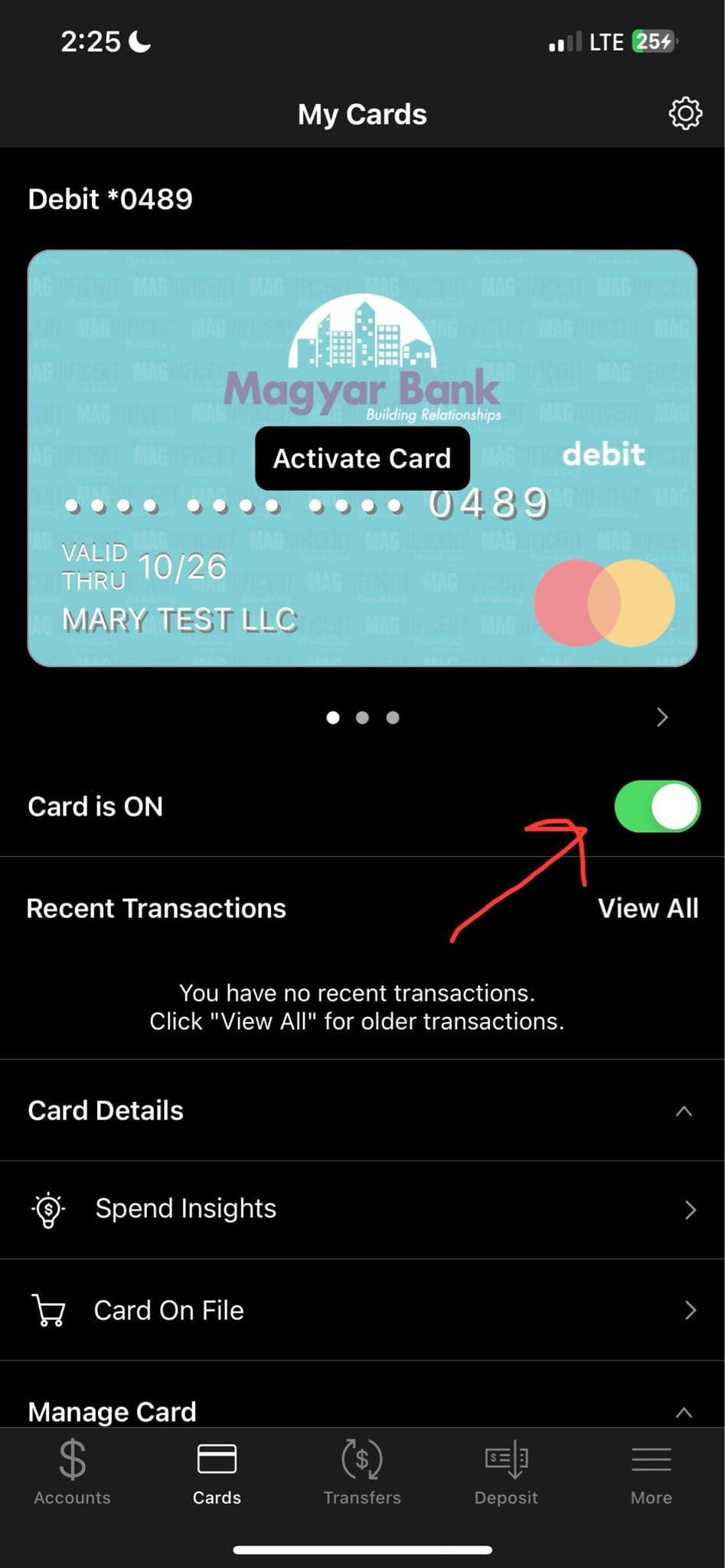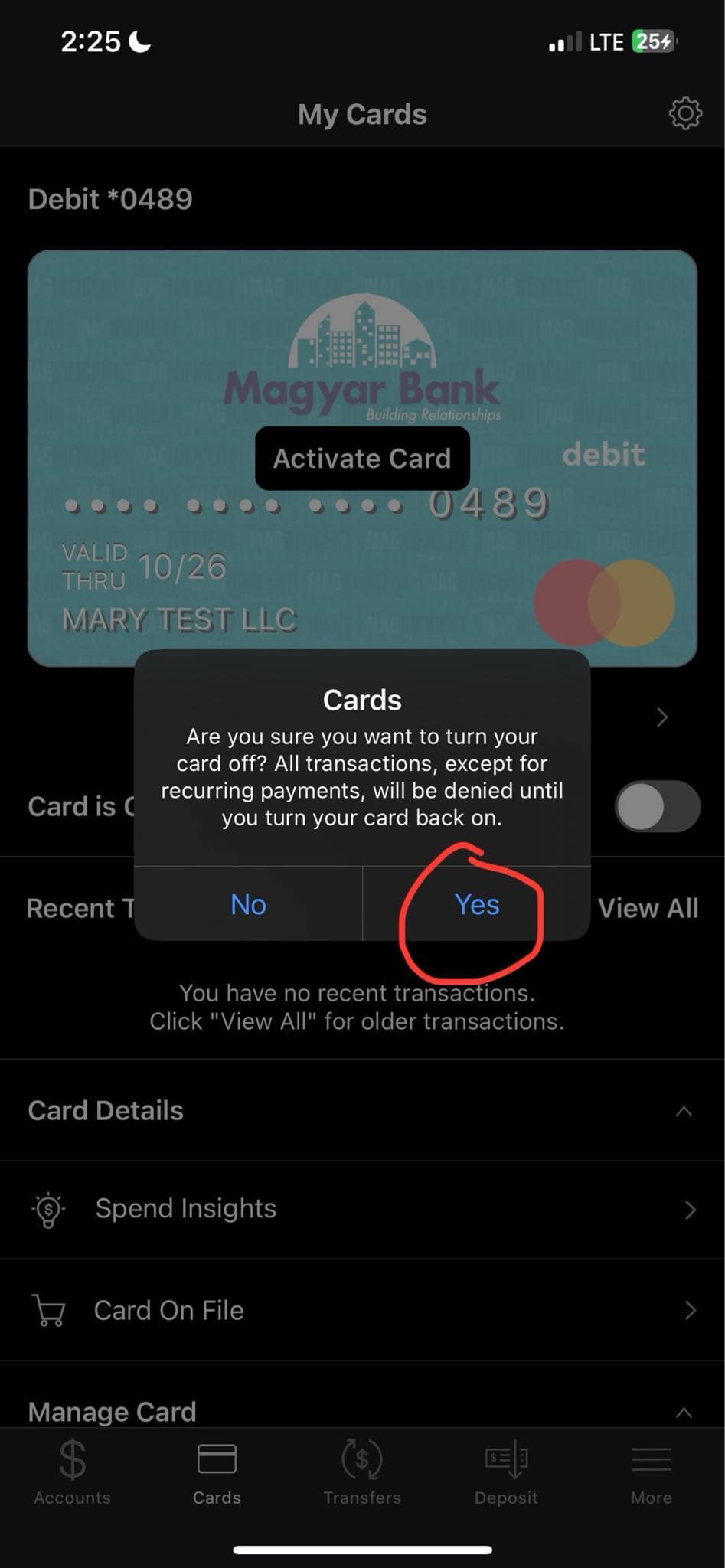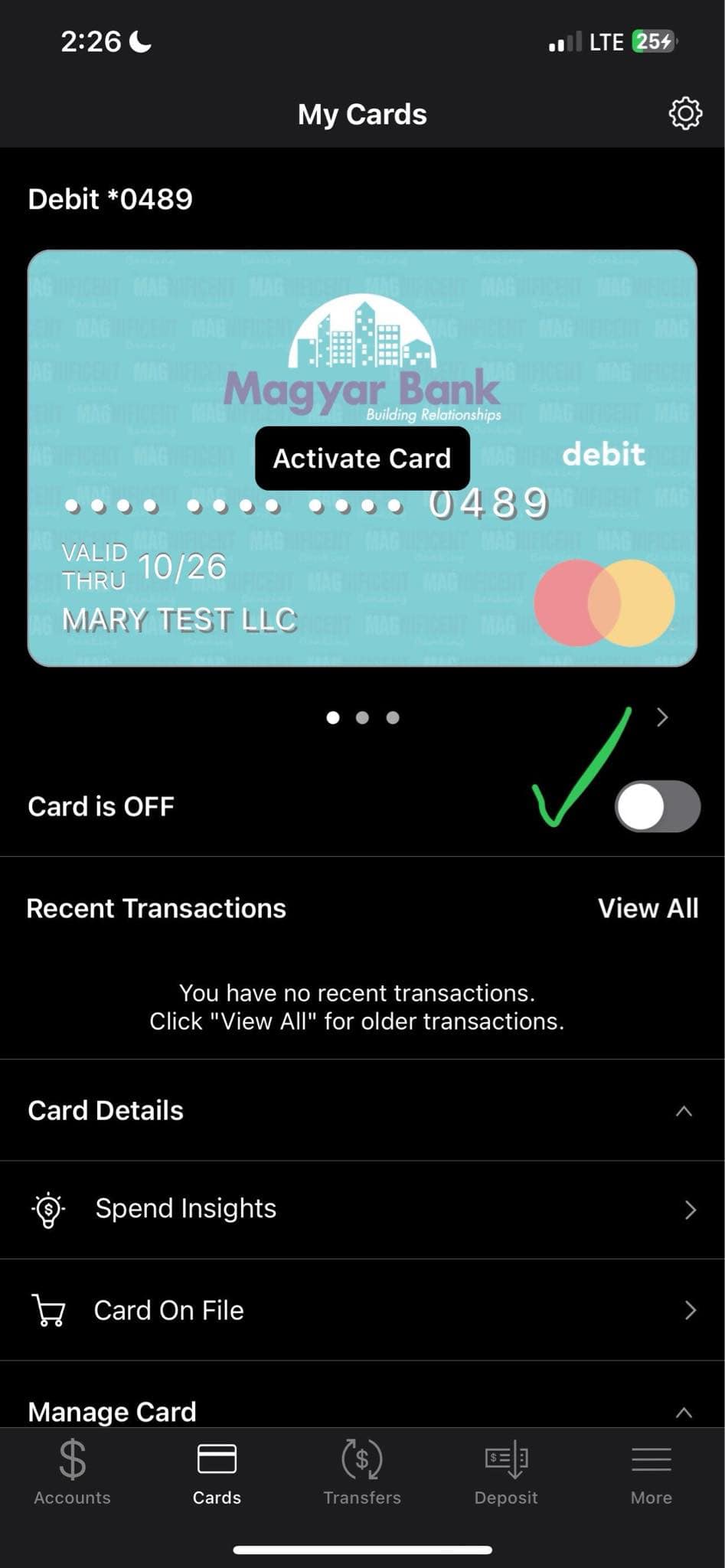Online Banking for Personal
Bank at your convenience with Magyar’s Personal Online Banking and Online Bill Pay. It’s Free and easy to use.
Personal Online Banking allows you to:
- Check account balances
- View account activity
- Transfer funds between Magyar accounts
- Receive Balance Alerts
- Pay Bills
- Under Secure Forms
- Request address change
- Request to increase ATM withdrawal Limits or Debit Card POS (point-of-sale) Purchase Limits
- Request new card with ATM/Debit Maintenance Form
Including Online Bill Pay
- Free with Online Banking
- Pay your bills with just the click of a mouse
- To Enroll, log into your Online Banking account from the homepage and follow the on screen instructions
Locking Your Magyar Debit Card
- Open Mobile App on iOS or Android
- Enter Magyar Bank User ID and Password
- Click on the Card tab on the bottom navigation
- Click Card is ON toggle
- Switch it off and Click Yes
- Card is now Locked
Please be advised that Apple’s release of Safari 18.x may effect some users’ ability to access Bill Pay. We are currently working to resolve this issue, however, in the meantime, you may try the following to access Bill Pay on this version of Safari.
• Turn off the Prevent cross-site tracking setting in the Safari settings. This should allow you to access Bill Pay.
• To disable this feature, go to Privacy on your device settings, and ensure the Prevent cross-site tracking option is disabled
• Close and re-open the Safari browser to access Bill Pay
Alternatively, users can also access Bill Pay through the current version of the Chrome browser.
To contact us for any questions, call: 732-342-7600, ext. 184 during regular business (9:00 a.m. – 5:00 p.m.). or 1-844-781-1962 after regular business hours.